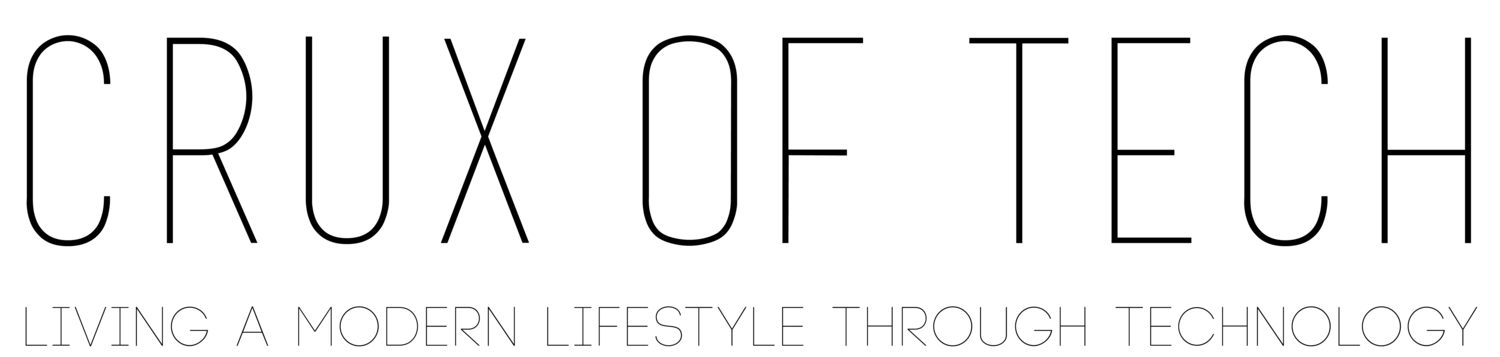Logitech Harmony Review. The Ultimate Harmony, Logitech Harmony Ultimate Universal Remote to Rule Them ALL.
/The Universal Remote to Replace Them All
Today we are going to review the Logitech Harmony Universal Remote.
Let’s dive right in.
How many remotes does it take to control all of your entertainment devices?
If you were like me, that number was 5. Yes, five!
1. Television
2. Receiver
3. Fire TV
4. Apple TV
5. Cable Box
A bit excessive and very annoying, I needed two remotes just to turn on the TV.
I knew I needed a universal remote but I could never pull the trigger, especially considering the price.
I had the 5 remote set up for over 4 years. No one but me could actually work the set up, I needed to leave instructions for whenever a family member or friend would come over, and even then I still received a few phone calls asking how to work it.
Fast forward 4 years and I caved in. Amazon had a deal for $139.99 for the Logitech Harmony Ultimate Universal Remote and figured it was now or never. I got it a few days later and still had thoughts of returning it so I didn’t open it for almost a month. Crazy, I know!!
I finally got around to setting it up around Thanksgiving; the instructions were fairly straightforward.


1. Connect the hub to power source
2. Connect the mini blasters to the Hub
3. Place one mini blaster on top of your entertainment system and place another inside the cabinet on a different shelf from your Hub
I actually have my Hub on top of my shelf but that’s my own preference.
You then plug your Harmony Ultimate remote using the supplied USB cable to your computer to begin setting up your remote, Wi-Fi and using the App.
The App has the same capabilities as the remote itself, really nice feature to have.
Set up
Now to actually getting it all programmed and having different activities set.
You can set up to 15 different devices, it’s Alexa compatible, so in theory you can literally turn your TV on by asking Alexa to do so. You can program a Nest Thermostat as well as use the Phillips Hue connected bulbs.
Just like with any other universal remote you start adding devices and making sure they work correctly. Once you do that, that’s when it starts getting fun because you can start setting activities.
For instance, I have set different activities to do a few different things
1. Apple TV
2. Antenna
3. Fire TV
4. Cable
I can hit any of those using the touchscreen and the TV will turn on and the right input will be set on the receiver, simple as that. One button will do what I had to do with two to three remotes
I will say it can be cumbersome to get the remote set up for all the different activities that you would like. Sometimes they will not work right and you start moving things around to see if that’s the cause of it. I would move around the mini blasters from this side of the cabinet to the other, from this shelf to that shelf.
Issues
I had a lot of trouble with the remote staying connected not only to the Hub but also the Fire TV stick
I would get a message saying that the remote could not connect the Hub to move closer but that didn’t help. I searched and found that you could unplug the hub, plug it back in and that could help. And it did, but not all the time. It was very frustrating to say the least.
The other issue I had was keeping the remote paired to the Fire TV stick. It seems because it uses Bluetooth for the pairing, the remote has trouble keeping itself connected. I would have to pair it virtually every time I would go to use the Fire Stick.
I primarily use the Fire TV Stick now for pretty much everything and having to pair it every time was a bit of a nuisance. There were times that I ended up just using the actual Fire TV Stick remote.
I received some sort of customer satisfaction email from Logitech asking if I would recommend the remote to a friend? I said out of 10, I would say a 5. I listed the reasons why and within days I received another email from Logitech Rep thanking me for the purchase and asking how the remote was working. I then again, emailed what the problems were. Neither the Hub not connecting nor the remote connecting to the Fire TV stick.
A few days later another Rep emailed me with instructions on using the recover option using the MyHarmony Desktop Software and see if that would work. I followed the instructions and so far it seems like that has done the trick, at least for the Hub connecting correctly.
I did have to email again about the Fire Stick connection issue, which he also replied quickly to. I followed those instructions and we shall see if that holds up. So far so good.
When the remote functions as it should, its quite amazing, it’s easy and straightforward.
You can use the touchscreen to change the channels, lower and raise the volume. You can add your favorite channels and turn your lights on and off, using the Phillips Hue bulbs of course. There are so many things you can control with this remote!!!
Its most important feature is that it eliminates the need for a ton of different remotes, all you need is ONE.
If you have any questions or comments, let us know below, we would love to hear from you!