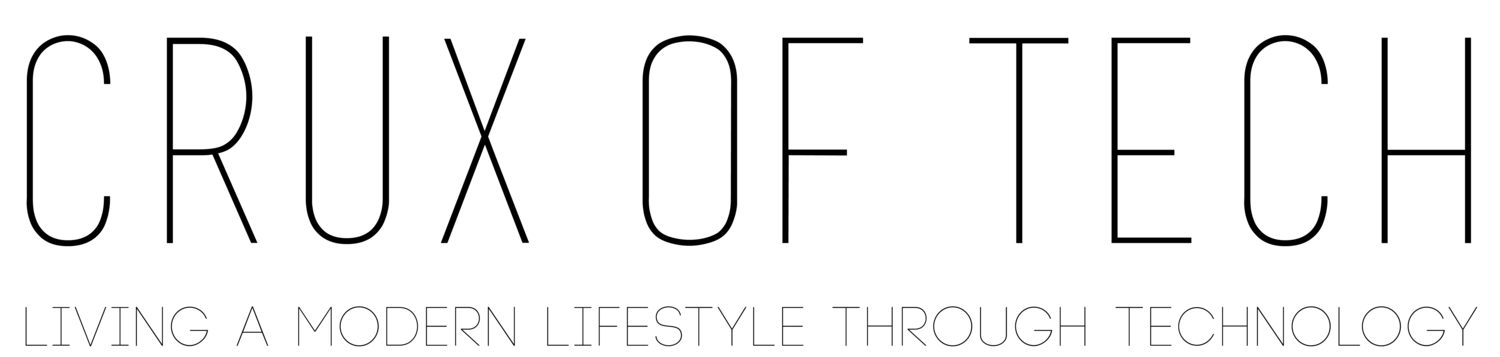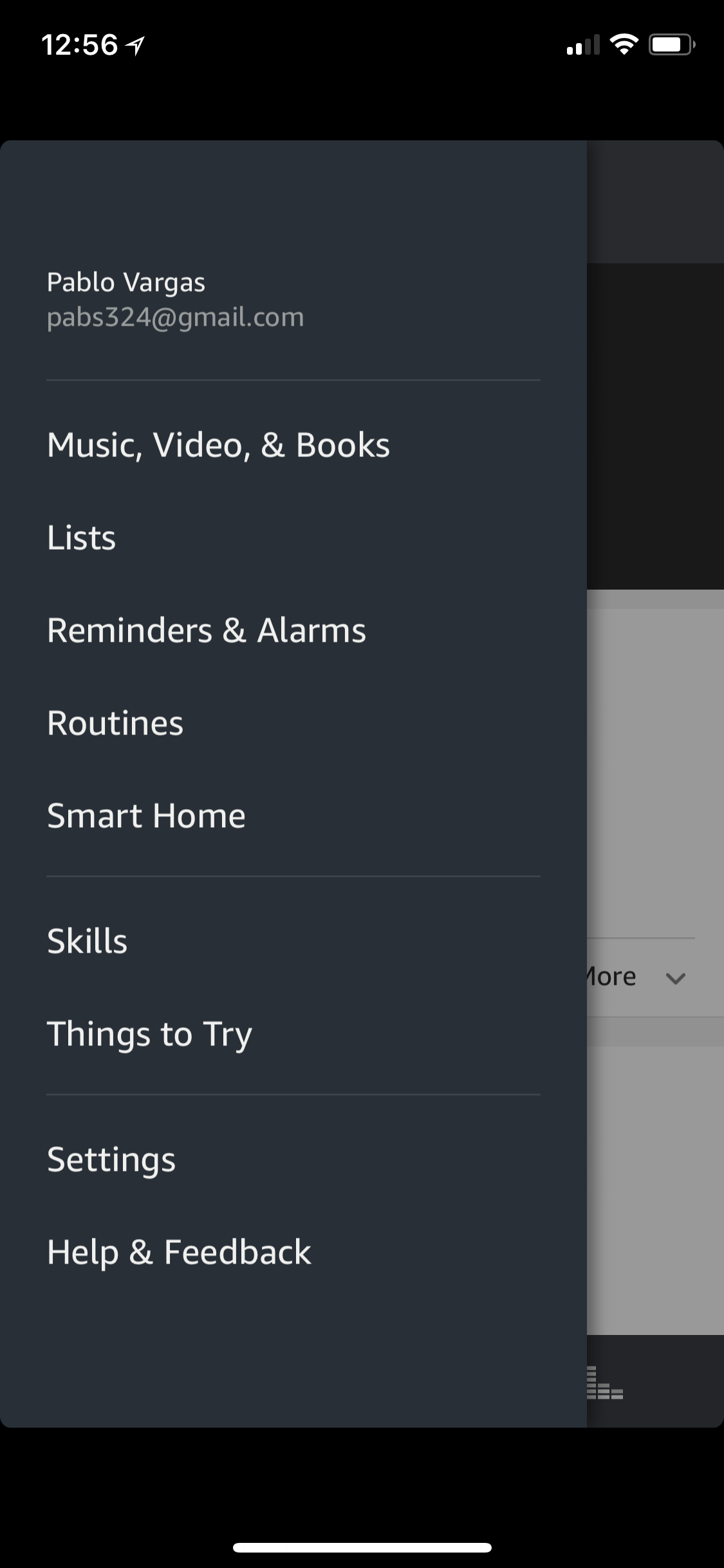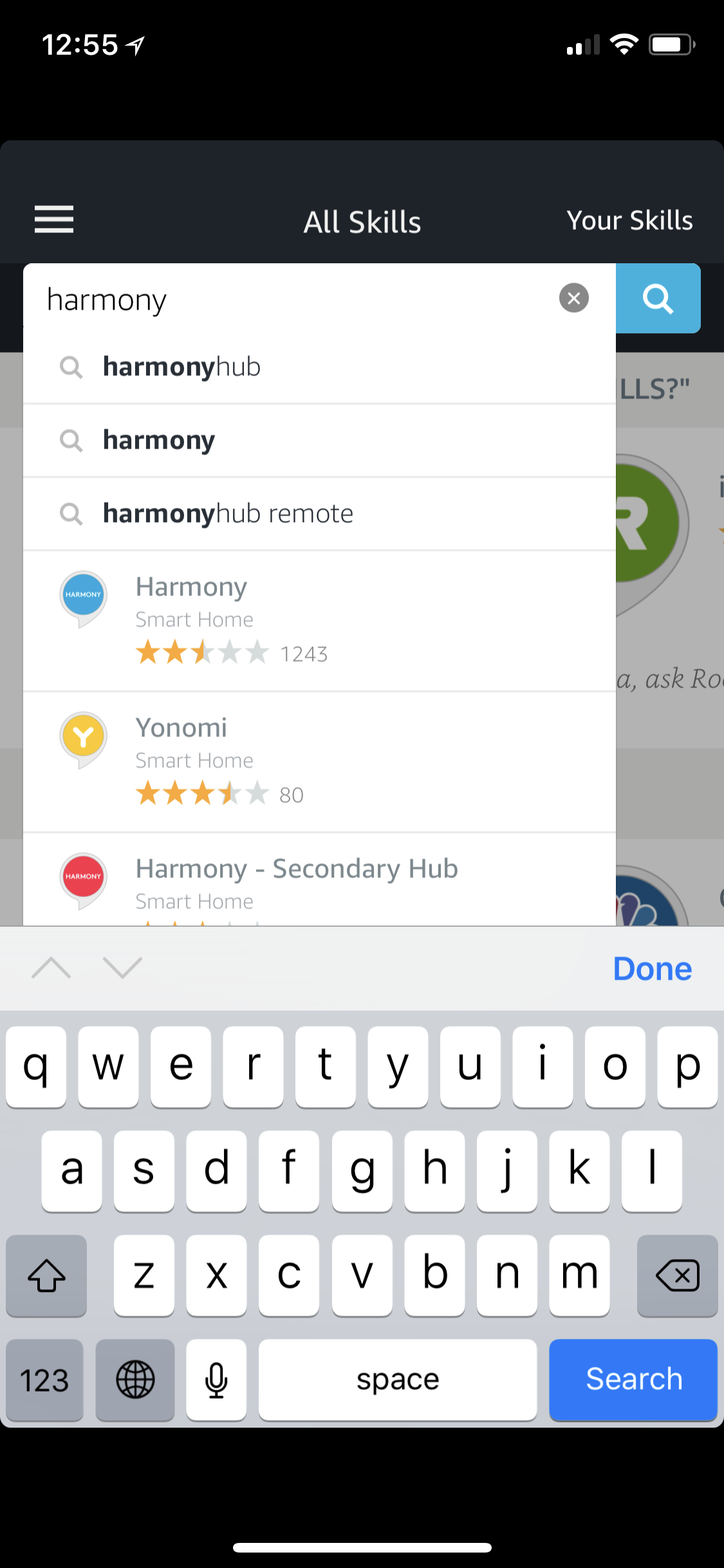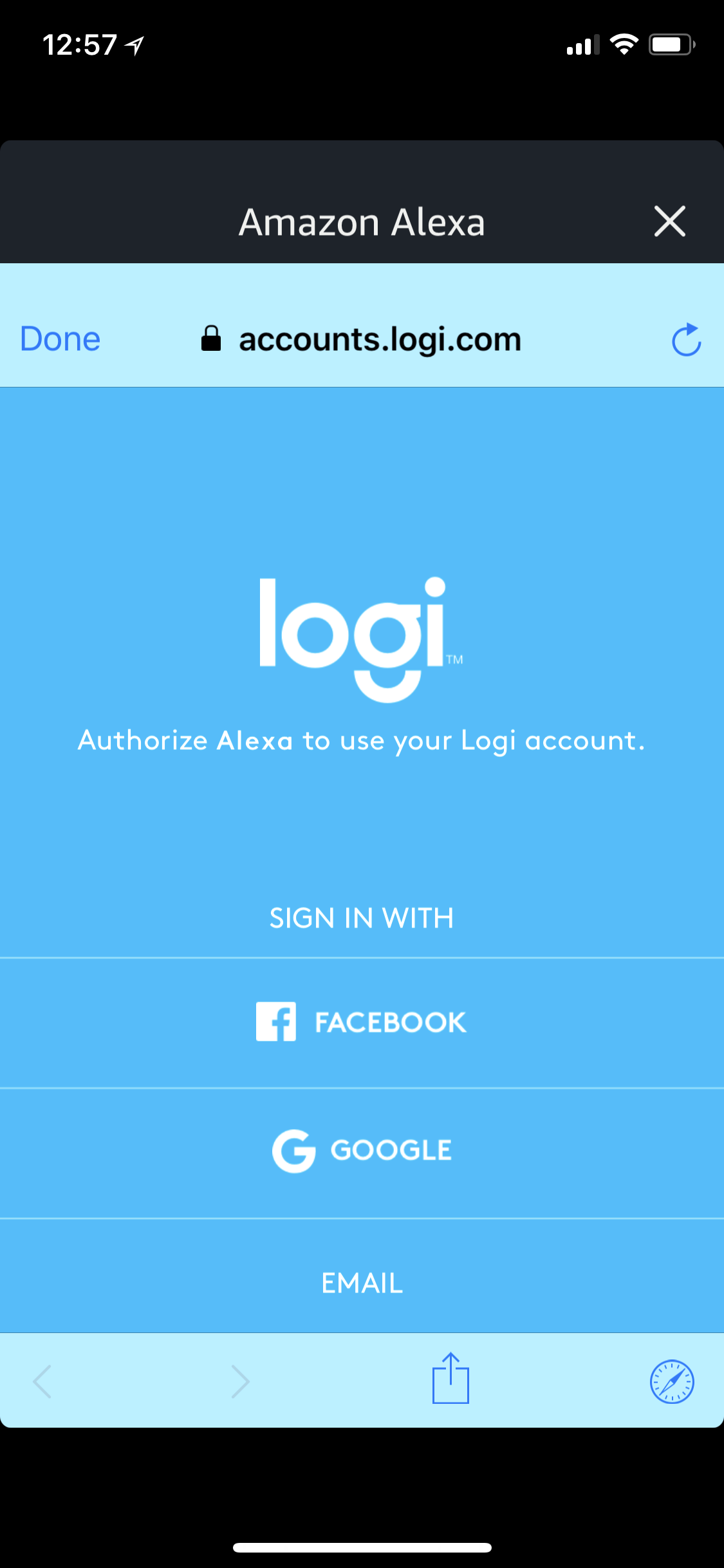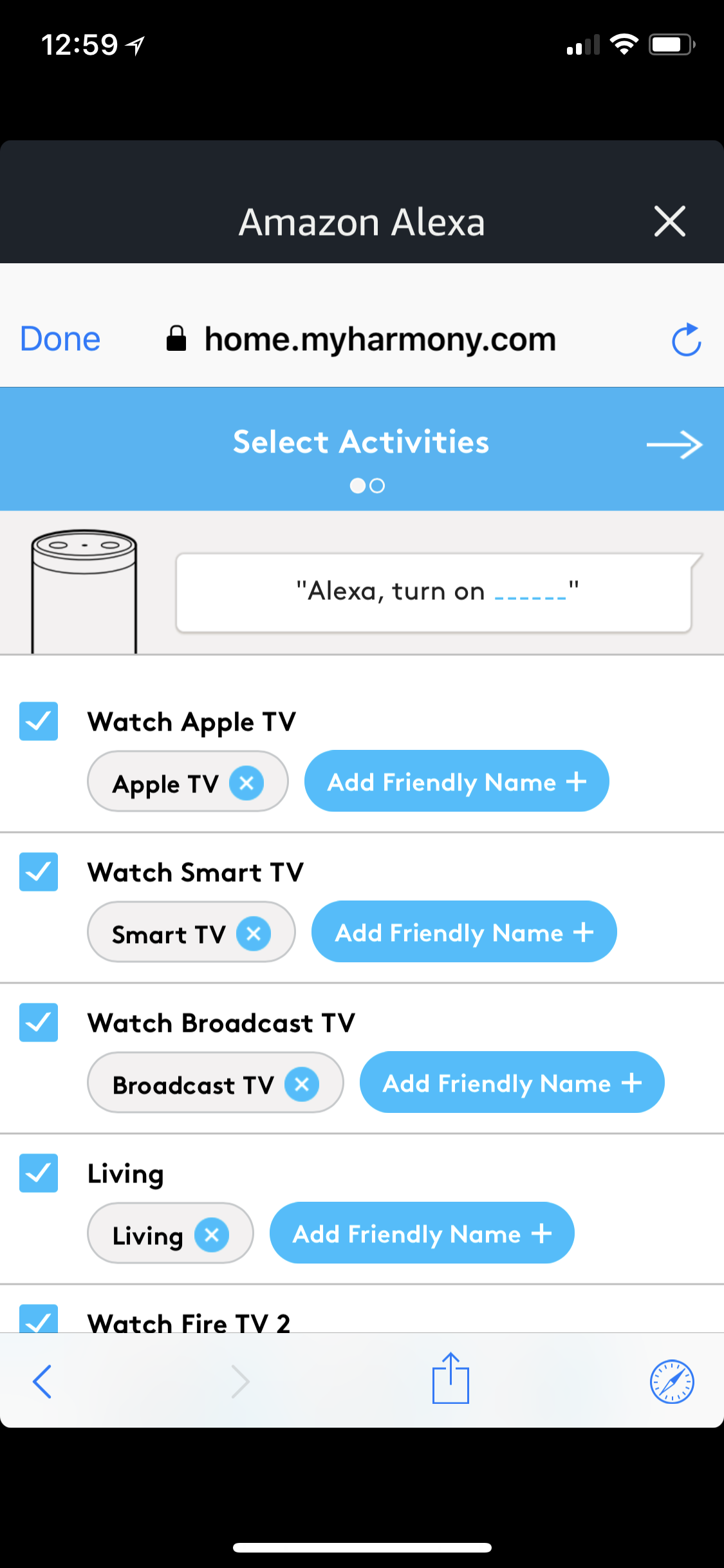Tech Tip #2: Turn your TV on with your voice.
/Yes, you can turn on your TV using your voice, you do need a couple of things first, as an Alexa enabled device is not enough to make this happen.
You will also need a Logitech Harmony Hub, this lets Echo talk to your TV.
I am going to skip the steps where you set up your Logitech Hub.
If you need a refresher, I wrote a post on the Harmony Ultimate remote. Go check it out.
How to set up this skill;
· Go to your Alexa app
· Go to Skills
· Search Harmony, use the Harmony skill with the blue logo
· Click Enable
· Connect your Logitech account
· Click Authorize
· Name your devices
· Select TV Favorites
· Click link Account
· Click done
· Click Discover Devices.
That’s it, now go take it for a spin. Say “Alexa, turn on TV” or whatever you named your devices.
Few things I would like to point out, name your devices easy and friendly names. Alexa, as we all know sometimes doesn’t understand the command. I would also use the three letter code for broadcast channels like CBS and NBC.
Lastly make sure you click on Discover Devices at the end, otherwise it will not work.
Hello, World!