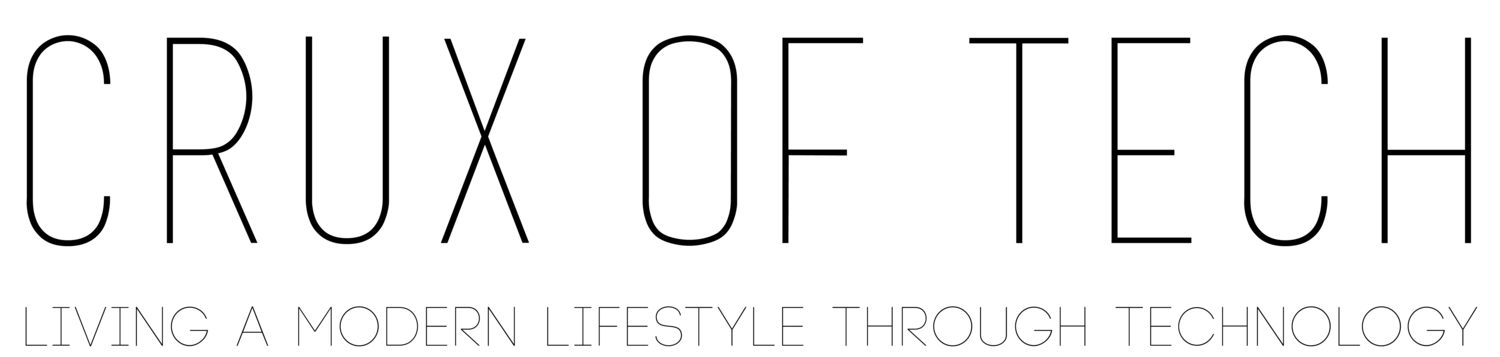Total Antenna Eclipse of my Heart.... and Wallet
/You are finally ready, ready to cut ties with your cable bill.
You are relying on your streaming services and devices, YOU ARE READY!!!
You are missing one component and that is how to get all of those free channels that are waiting to be captured over the air, you know which ones I am referring to, CBS, FOX, ABC, etc. I wanted to still get access to primetime games in full HD and other major broadcast events such as the Grammys, Oscars, among others.
That missing component is an antenna, but not those rabbit ears from yesteryear that you remember or probably don’t. An HD Antenna is what I’m referring to. There are a multitude of choices, some as cheap as $10, even free ones you can make yourself.
I went with the Antennas Direct50 Mile Range Clearstream Eclipse. It is the amplified version that comes with a 20dB In-Line Amplifier.
I liked the fact that it is not like most other indoor antennas that look like a tile. This one is shaped differently and real easy to install. I liked the fact that the antenna has the following features and capabilities
· FullHD 1080
· UHD 4K ready
· Multidirectional
· LIFETIME WARRANTY
I find those to be very important, it means that you will get the desired video quality, if available in your area, and that the company stands by their product. Have I mentioned that it is designed and engineered in the USA!!!
The Antenna is reversible, one side is black and the other white. If those colors don’t flow with your décor, the antenna can also be painted. I have not tried to paint it so I can’t comment on that feature.
It adheres to any smooth surface with the “Sure Grip”. You can move the antenna multiple times to get the best reception, all you have to do is wipe the grip and reposition. Pretty Simple !!!
When opening the box everything is packed nicely, the antenna and instructions are on the top and under that, you have the
· 12ft Coaxial Cable
· 20dB In-Line Amplifier
· 3ft Coaxial Cable for In-Line Amplifier
· Sure Grip Strip
· Power Supply
The instructions tell you how everything should go together but it’s pretty easy to figure it out without them. I used the amplifier in both of my televisions.


· Make the according connections with the antenna.
· Connect the coaxial cable into the input on your Tv
· Plug the power supply in
· Follow the on screen instructions on your TV to start to capture the signals (Make sure you change the input from “CABLE” to “AIR”, “ANTENNA” or “BROADCAST.”)
· The television will start scanning for channels and as it is searching you might see its progress and the amount of channels it has picked up so far.
· When the scanning is done, you will see how many it was able to capture.
That’s it!!! Pretty simple, as you can see I was able to capture 52 digital channels, not all come in at full 1080 resolution but the major networks such as FOX, CBS, NBC do!!!
Sit back and enjoy. Not just the image quality but the fact that you have cut the cord. I know you are ready.
I know I definitely was, I had been thinking about it for over 2 years but kept coming up with excuses on why I couldn’t.
Here I am, about $3000 later, I have finally said goodbye.